Regarding the SYNTH ATTACK settings there has been given an explanation from EMU some time ago.
In the original question a user described some kind of FADE IN when playing percussive sounds and asked for assistance from EMU Support.
Here is the posted reply:
There is in fact a default SYNTH ATTACK setting in the sampler. Older Emu libraries were designed with a small default sample 'fade in'. Because of this...and because the unit ships with the CDroms designed with the fade in....the default when you update your software would have SYNTH ATTACK set to LEGACY. This setting can be changed to SYNTH ATTACK: FAST. This is set in the MASTER - SETUP menu.
From this I conclude:
FAST means, that there is no fade in at start of sample playback.
I also contacted EMU Support regarding the SYNTH ATTACK settings.
I received a response from Andrew Longhurst, where he explained that this "Fade In" was for preventing some Click Noises at the beginning of the samples!
Here is an example to visualize the effect and differences:
From the EIII-Library I used the following sound for demonstration:
CD-ROM: Volume 8
Bank: Prophet Five
Preset: 012 Drum Energy
My Setup:
E4XT Ultra, 128MB, EOS 4.70, RFX32-card, ADAT I/O, 4 analog In (RFX), 8 analog Out (RFX)
The ADAT I/O is connected to a RME HDSP9652 PC-Audiocard.
Used Software on Windows XP: Steinberg Wavelab 4
Used sample rate & resolution: 44.1 kHz, 16bit, stereo
Because of the RFX card, I made some modifications:
- Sample s070 Drum energy was converted from mono to stereo to prevent the “panning bug”
- Chorus amount in the preset was set to OFF
- In the cords the „VEL<“ – „AmpVol“ was set to 0%.
To see the differences of the “Synth Attack”-setting, I recorded the same sound directly with Wavelab twice, using exactly the same settings, except of switching the parameter “Synth Attack” from “Legacy” to “Fast”.
During the recordings I was allways in contact with MOSROB, who was very helpful in explaining some technical aspects.
In the screenshot you can see the difference between the both Synth Attack variations.
The attached picture of a stereo-sampled waveform is a combination of the waveform with the Synth Attack set to FAST (upper waveform) and the Synth Attack set to LEGACY (lower waveform).
Both waves are the RIGHT sides of each stereo-recording.
I made the recordings with some silence at the beginning for moving the "Fast" sample to the correct point for better comparison.
The fact that there is some silence before the sample starts does not have a specific meaning.
(Mosrob had the idea to do the job with the internal Resampling function of the Ultra. To see how fast the Ultra response to a "Note On". But on each resampling (auto truncate was disabled after resampling) I noticed different response times! From 6ms to 25ms! So I came back to the old school recording)
For the first time at sample point 98 the „Legacy“ waveform is identical to the „Fast“ waveform.
So the sample FADE IN is between sample point 44 and 98.
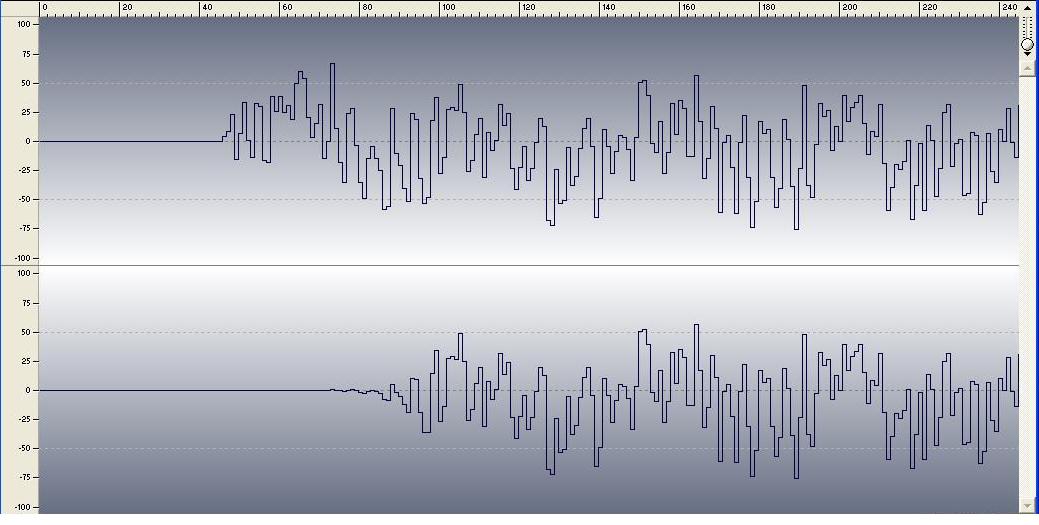
- FinaleGrande.JPG (69.49 KiB) Viewed 804 times
Bringing light to darkness