I've got some akai and Roland CDs that I'd like to back up. It worked fine when I used my EIIIX CDs in the CDROM. When I inserted some Akai format stuff the BACKUP option wasn't available. Can the Emu only do Emu CDs for backups?
Also, you have to name the folders a certain way since they're number. I'd like to be able to get a folder within a folder. Is that possible? For example maybe I'd have to name one F000, then inside of it have folders F001, F002 etc, then when I want to return to the 'root' I'd have to name the next folder F003, so the structure would look like this:
F000 - F001 - F002
F003
F004 etc
Is that possible?
Backup question
4 posts • Page 1 of 1
Re: Backup question
@JAHFUNK:
In regards to backing up AKAI media you are not right.
Please take a look at the attached picture. (click on the picture to expand the view)
There you can see some information about an AKAI CD-ROM and that beside FORMAT and FORMAT LL the BACKUP utility is not available.
In contrast to this are the utilities FORMAT, FORMAT LL and BACKUP available for a ZIP-100 disc with installed FAT file system.
Unfortunately the backup of banks in AKAI-format including a conversion to EOS is not supported. Although I think that it would not have been an issue to implement it.
In regards to backing up AKAI media you are not right.
Please take a look at the attached picture. (click on the picture to expand the view)
There you can see some information about an AKAI CD-ROM and that beside FORMAT and FORMAT LL the BACKUP utility is not available.
In contrast to this are the utilities FORMAT, FORMAT LL and BACKUP available for a ZIP-100 disc with installed FAT file system.
Unfortunately the backup of banks in AKAI-format including a conversion to EOS is not supported. Although I think that it would not have been an issue to implement it.
- Attachments
-
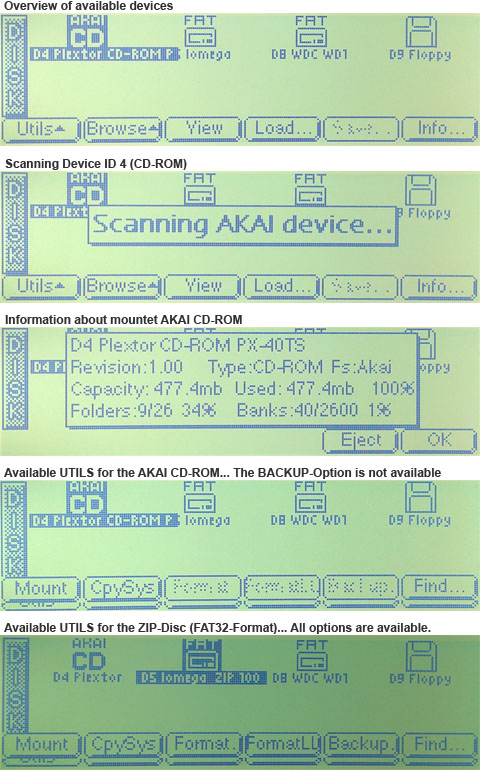
- Available Utility Options for AKAI media.
- Options for AKAI.jpg (138.79 KiB) Viewed 428 times
- mosrob
- Posts: 289
- Joined: Thu Mar 04, 2010 11:32 pm
- Location: Dortmund (Germany)
Re: Backup question
mosrob wrote:@JAHFUNK:
In regards to backing up AKAI media you are not right.
Please take a look at the attached picture. (click on the picture to expand the view)
There you can see some information about an AKAI CD-ROM and that beside FORMAT and FORMAT LL the BACKUP utility is not available.
In contrast to this are the utilities FORMAT, FORMAT LL and BACKUP available for a ZIP-100 disc with installed FAT file system.
Unfortunately the backup of banks in AKAI-format including a conversion to EOS is not supported. Although I think that it would not have been an issue to implement it.
OOPS
You're right
It looks like the banks will need to loaded into the sampler then saved to the HD the hard way (one at a time)

- JAHFUNK
- Posts: 438
- Joined: Sun May 16, 2010 11:05 pm
4 posts • Page 1 of 1
