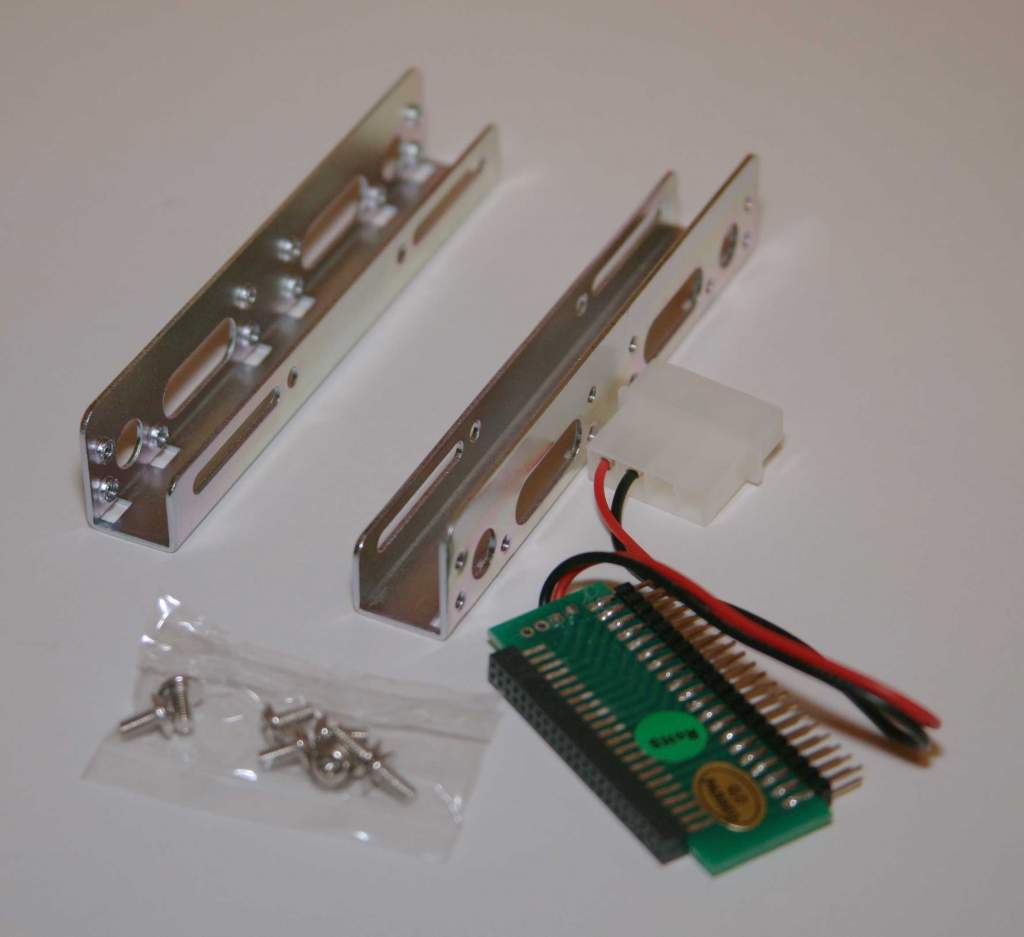by vermis_rex » Tue May 15, 2007 2:15 am
by vermis_rex » Tue May 15, 2007 2:15 am
It's not so much a cross as a reverse...
If you look at the photo that Lord Toranaga posted of the connector above, note the yellow and red wires. Those are the important ones. You need to slip them out of the plug-end and swap them (so, if you started with YBBR, you end up with RBBY instead... or if you prefer numbers, go from 1234 to 4231... the black wires stay in the same places as originally). Sure, it sounds simple enough, but getting the wires out of the Molex connector head without breaking the connector pins is a biatch... you want a really fine screwdriver, or a medium sized dress pin to use pushing the "wings" on the connector pin so it will slip through the Molex head.
Important to remember: sure, it probably goes without saying, but you only swap the wires around on one end of the cable, not both. (Pardon my pointing out the obvious, but every time I say "it goes without saying", some boob manages to miss the point completely and crash the system... there's always one, in every crowd)
If you're eyes are really good, you can actually follow the tiny polarity notations screened on the E-mu motherboard and match them to the polarity diagram that might be printed on your hard drive (well, it was printed on mine, but I used a full 3.5" sized drive). The polarity IS correctly identified on the main board, it's just the reverse of standard PC plug polarity (remember when "industry standard" was a phrase that actually meant something? remember when "customer service" meant more than the customer has to "service" the staff before they'll get any help from them?)