I recently buyed from USA PCBA EOS Ultra Boot Flash SIMM V1.0 and wanted some schematic to change that in my e6400 ultra, my old have a 4.02 eos and the new the 4.70, i was afraid to flash with floppy, then i prefered buy a new one. I see there are several simm inside and wanted do wrong things. Finally i can exchange my saples from and to PC :)
All good trick are allowed, thank in advance to all want reply to me
Paul
How to change Boot Flash SIMM ?
7 posts • Page 1 of 1
Re: How to change Boot Flash SIMM ?
No idea how to do??? 
- paulsynth
- Posts: 28
- Joined: Mon May 04, 2009 2:27 pm
Re: How to change Boot Flash SIMM ?
Why you don´t update with floppy to EOS 4.70?
The only thing I can write for changing the simm is, when you have opened the unit and look from the frontside into to the machine, you will see hard on the right side two simm sockets.
One of them must be the Boot Flash SIMM.
I think the old and the new one were looking identical.
So change them.....
But I can´t give you a "garantee"!
My tipp is, first make an update with a floppy......
If this fails, change the Flash Simm.....
Good Luck!
Christian
The only thing I can write for changing the simm is, when you have opened the unit and look from the frontside into to the machine, you will see hard on the right side two simm sockets.
One of them must be the Boot Flash SIMM.
I think the old and the new one were looking identical.
So change them.....
But I can´t give you a "garantee"!
My tipp is, first make an update with a floppy......
If this fails, change the Flash Simm.....
Good Luck!
Christian
The way the morning broke was quite unusual
- VDS
- Posts: 92
- Joined: Mon Sep 27, 2004 9:46 pm
- Location: Germany
Re: How to change Boot Flash SIMM ?
Thank you for replying my ask, after change, you think ive to do something, like reset??? I buyed a new one to have the advantage of both, i think i will update via floppy one to 4.62 and have in the other 4.70, any suggestion is welcome, i think to understand the one to change is the one display side, and near there is the 2 mb simm, ive seen some photos online and think to have seen that. The package is in milan now, and im waiting it arrive here.
I hope it wwork :)
I hope it wwork :)
- paulsynth
- Posts: 28
- Joined: Mon May 04, 2009 2:27 pm
Re: How to change Boot Flash SIMM ?
Simm is arrived today, i weared my bracelet for static charge in my laboratory, to dont damage chip, and changed it in 1 minute,like is shown in the in photo, just leave the ram and after the old boot flash and in the same reverse order mount all things back, it work very very good, i charged some good bank in SF2 format, i used extreme sample converter and proteus VX and all work very very good!!!
Welcome 4.70 to my sampler :)
I already modified my Wavestation A/D with a new led display and some resitors to made it work for 2011 and i can post some photos, (sorry for out trade) my setup for summer is ready :))) adding motif es and a korg m1r EX
Welcome 4.70 to my sampler :)
I already modified my Wavestation A/D with a new led display and some resitors to made it work for 2011 and i can post some photos, (sorry for out trade) my setup for summer is ready :))) adding motif es and a korg m1r EX
- Attachments
-
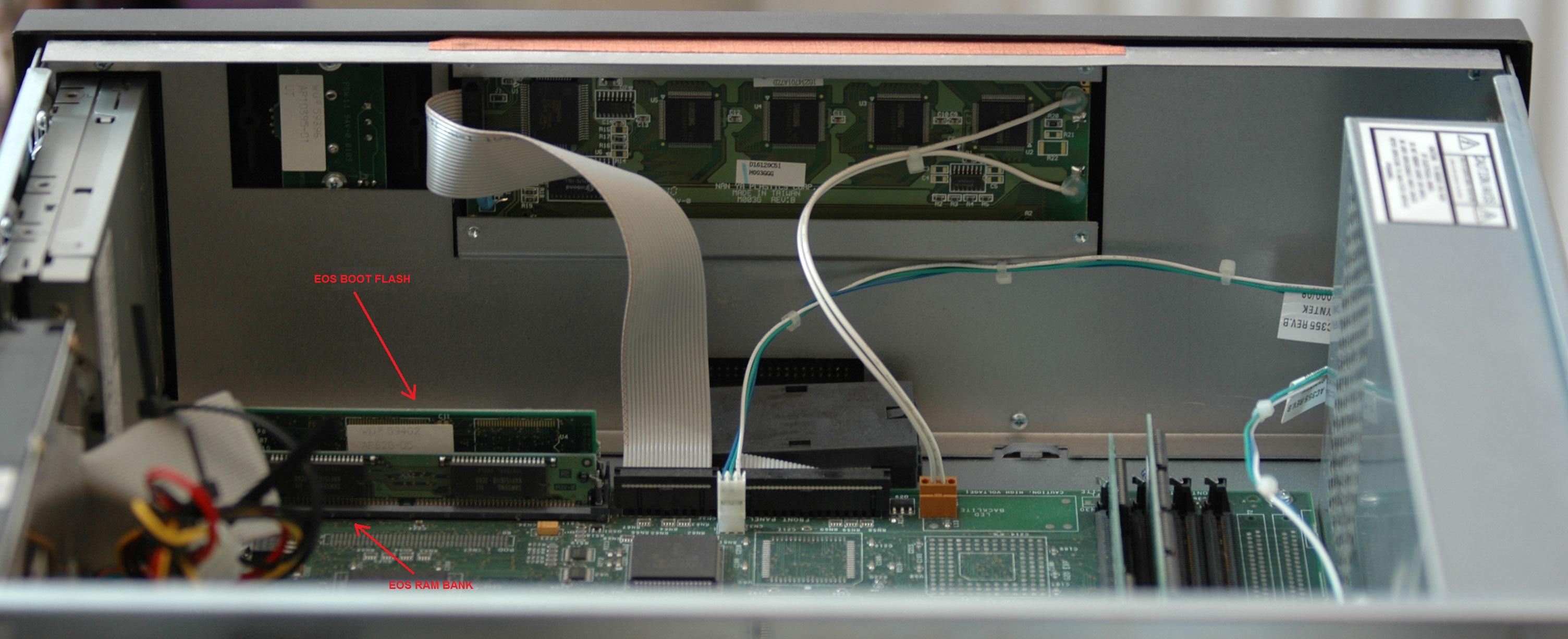
- infront.jpg (326.91 KiB) Viewed 600 times
-
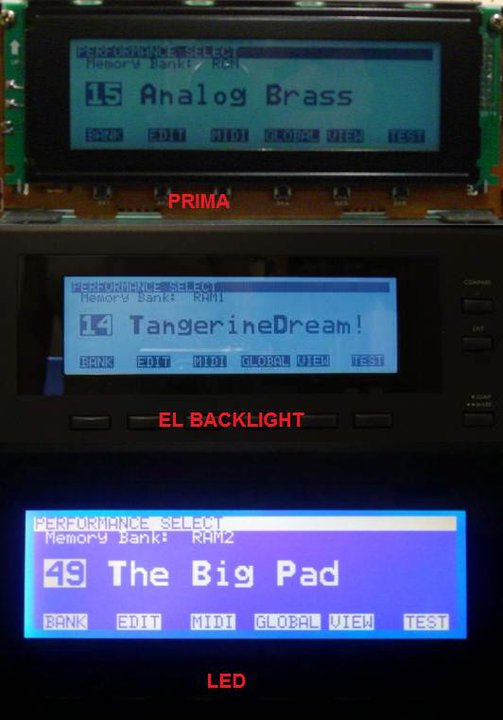
- 199266_10150148161126489_640081488_6387704_5015433_n.jpg (51.26 KiB) Viewed 598 times
-

- 188415_10150147684841489_640081488_6382100_5042863_n.jpg (60.06 KiB) Viewed 600 times
- paulsynth
- Posts: 28
- Joined: Mon May 04, 2009 2:27 pm
Re: How to change Boot Flash SIMM ?
paulsynth wrote:...I already modified my Wavestation A/D with a new led display and some resitors to made it work for 2011 and i can post some photos, (sorry for out trade) my setup for summer is ready :))) adding motif es and a korg m1r EX
Hey, good job on the WS A/D!
I recently put a new EL panel into my WS keyboard, but I would eventually like to put the newer LED backlit type display into it.
Did you use the Newhaven LCD unit to upgrade your A/D or a different one?
- E5kUltra
- Posts: 22
- Joined: Mon May 02, 2011 5:09 pm
Re: How to change Boot Flash SIMM ?
You are right, i used that one, there are other 3 different colours avalaible, but i choosed the one u see
- Attachments
-
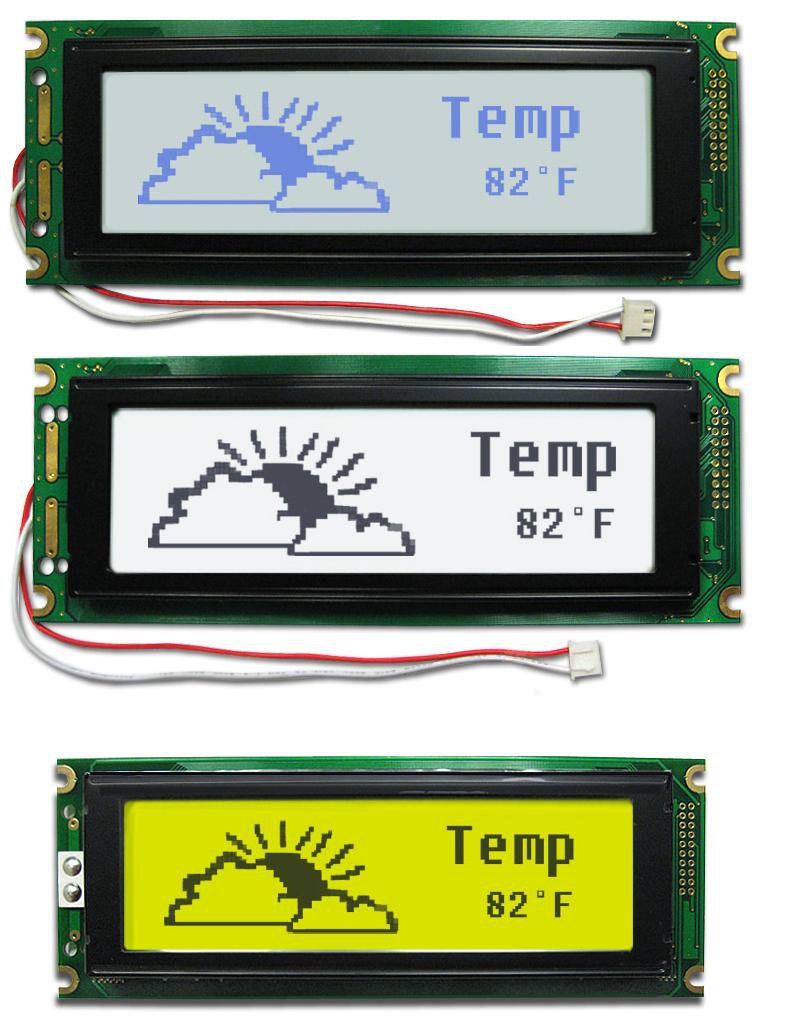
- 176812_10150148165996489_640081488_6387774_8277852_o.jpg (105.07 KiB) Viewed 567 times
- paulsynth
- Posts: 28
- Joined: Mon May 04, 2009 2:27 pm
7 posts • Page 1 of 1
